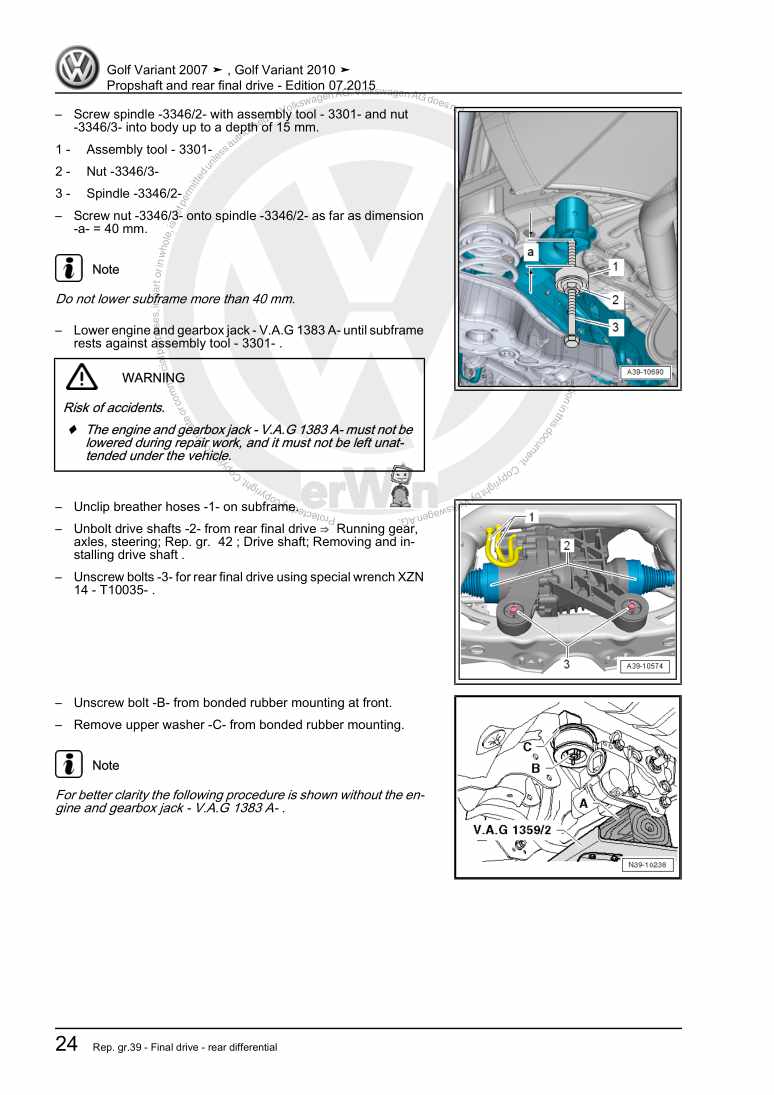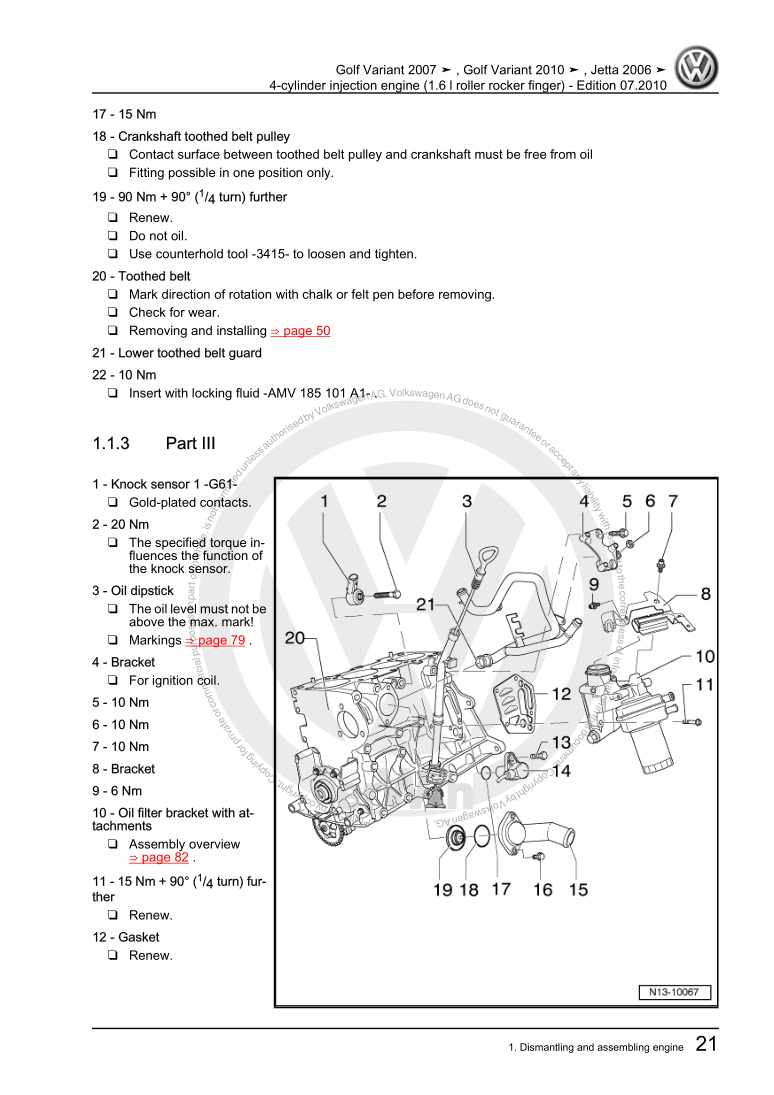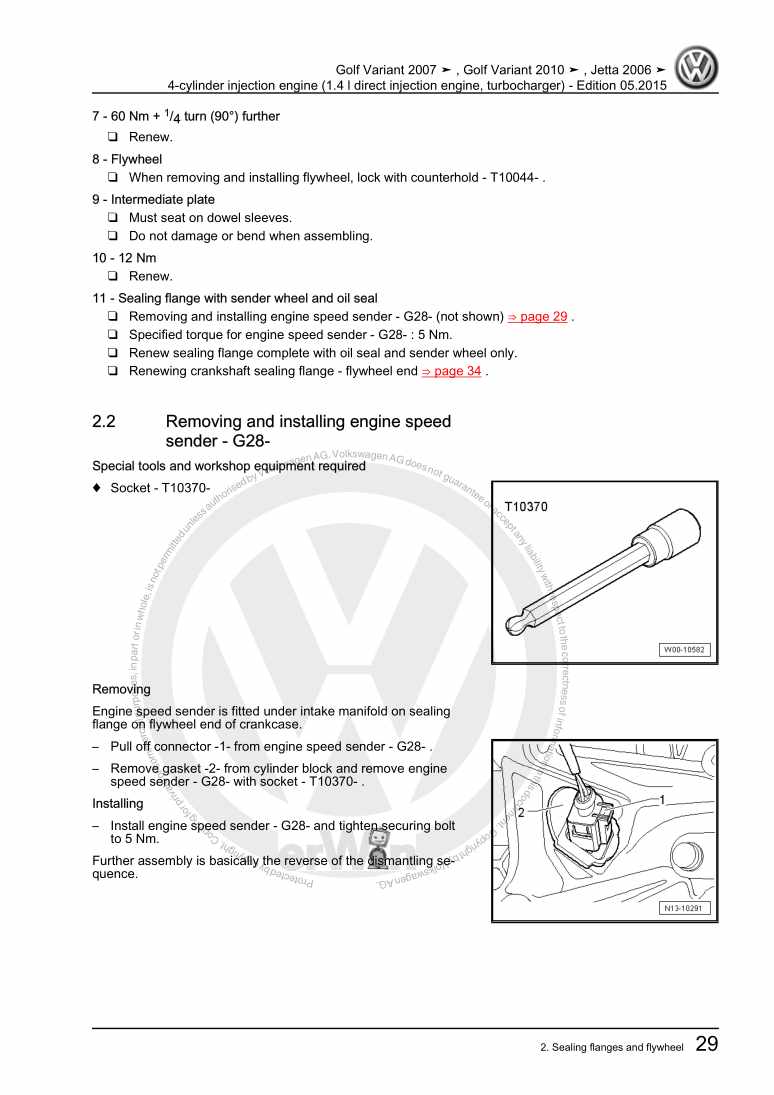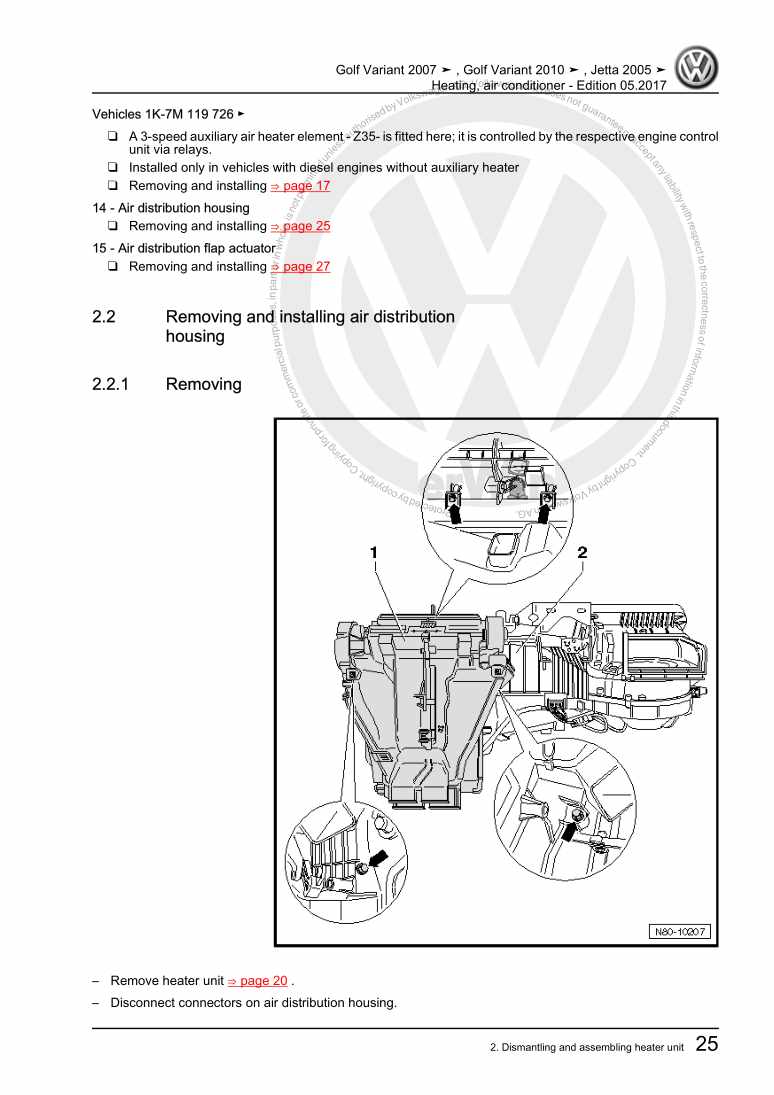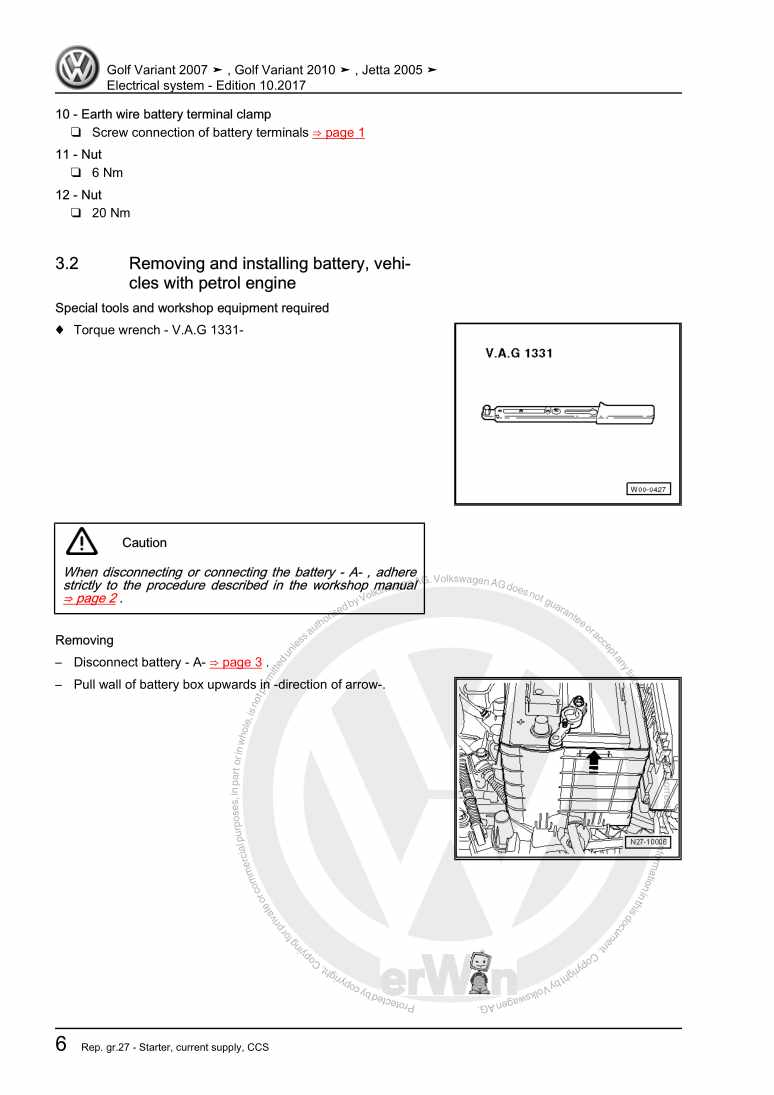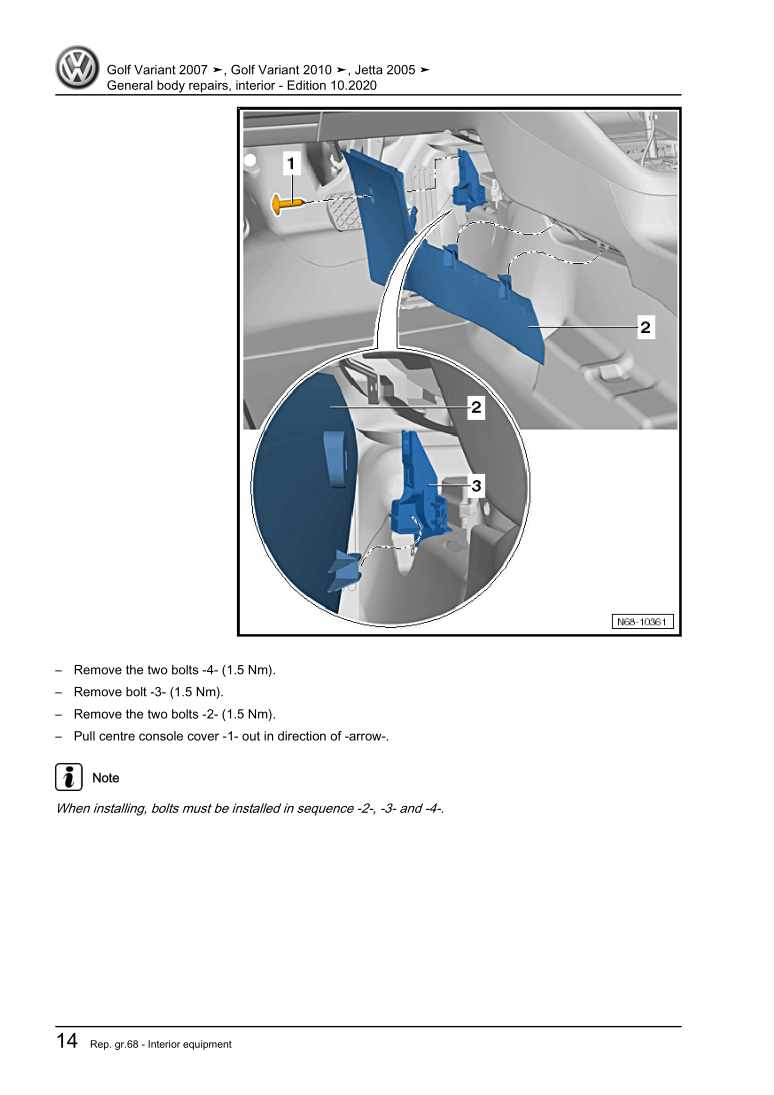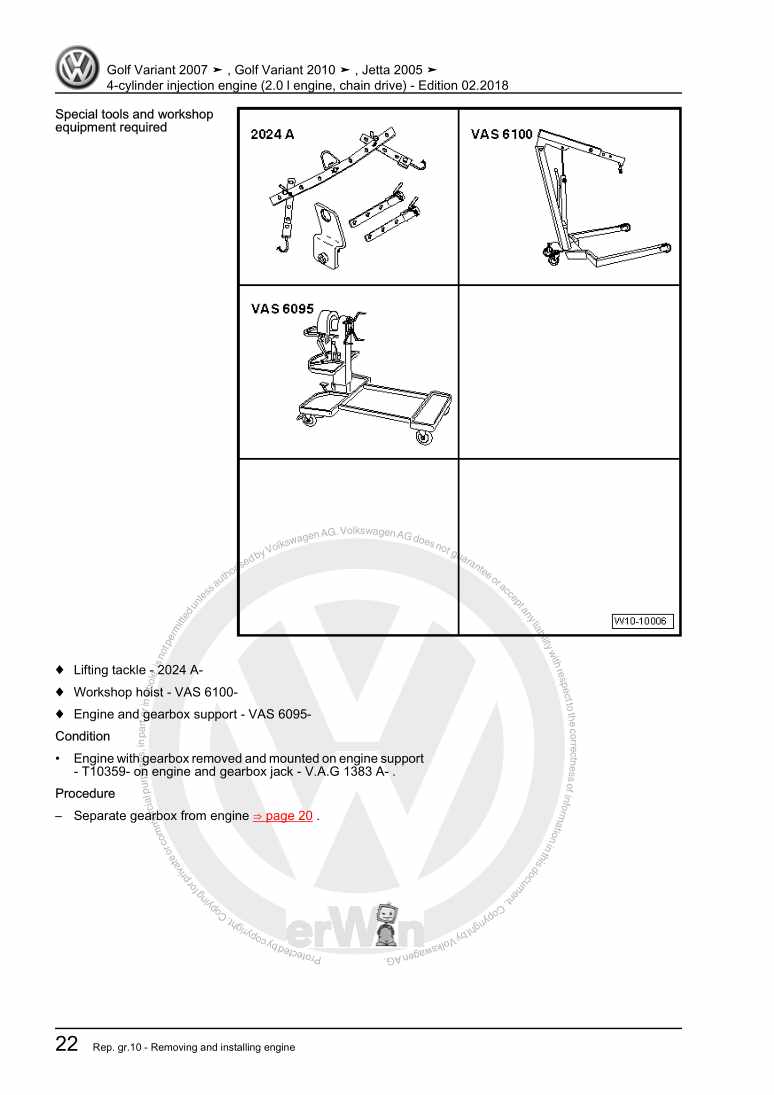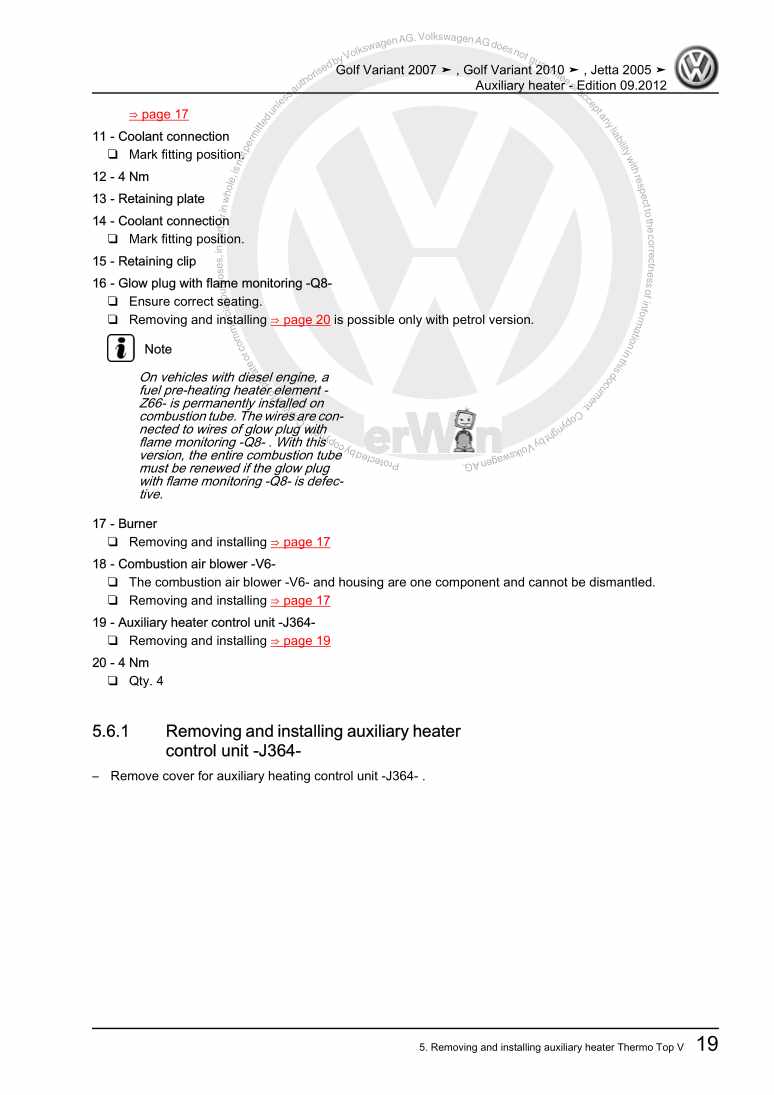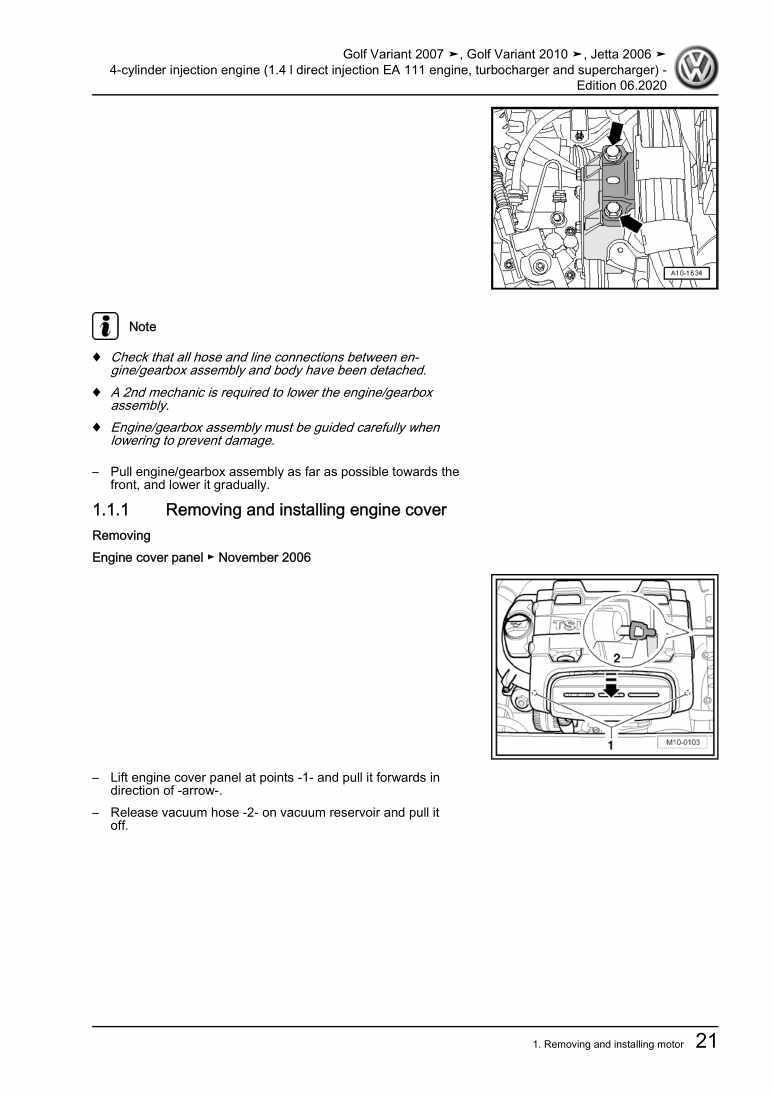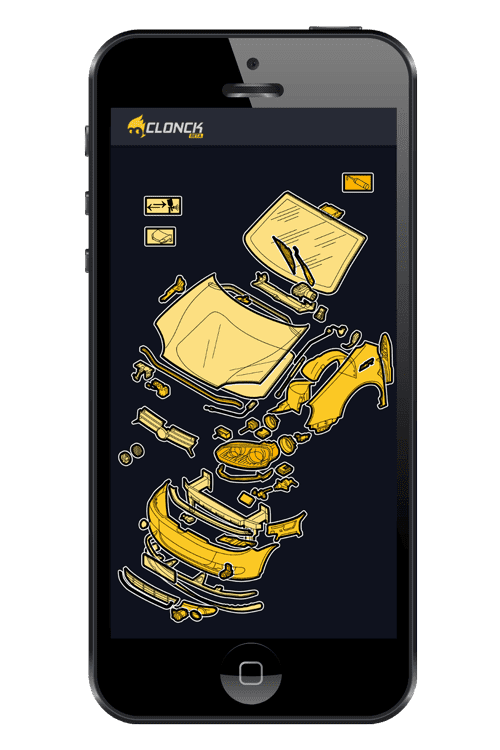Radio, telephone, navigation
11 Lowentry radio system
11.1 Overview – Lowentry radio system
11.2 Overview of fitting locations – Lowentry radio
11.3 Removing and installing radio R , Lowentry
31.4 Connector pin assignment, Lowentry
41.5 Anti-theft coding
61.6 Adapting radio functions, Lowentry
72 Premium 7 radio system
82.1 Overview - radio, Premium 7
82.2 Overview of fitting locations - radio, Premium 7
82.3 Removing and installing radio R , Premium 7
102.4 Connector pin assignment, Premium 7
112.5 Anti-theft coding
132.6 Adapting radio functions, Premium 7
143 Premium 8 radio system
163.1 Overview - radio, Premium 8
163.2 Overview of fitting locations - radio, Premium 8, saloon
173.3 Overview of fitting locations - radio, Premium 8, estate
183.4 Removing and installing radio R , Premium 8
193.5 Connector pin assignment, Premium 8
213.6 Activating and deactivating transport protection device
233.7 Anti-theft coding
243.8 Adapting radio functions, Premium 8
254 Radio system RCD 210
274.1 Overview - radio, RCD 210
274.2 Overview of fitting locations – radio, RCD 210, saloon
284.3 Overview of fitting locations – radio, RCD 210, estate
294.4 Removing and installing radio R , RCD 210
304.5 Connector pin assignment, RCD 210
314.6 Anti-theft coding
334.7 Adapting radio functions, RCD 210
355 Radio system RCD 300
365.1 Overview - radio, RCD 300
365.2 Overview of fitting locations - radio, RCD 300
365.3 Removing and installing radio R , RCD 300
385.4 Connector pin assignment, RCD 300
395.5 Anti-theft coding
415.6 Adapting radio functions, RCD 300
426 RCD 030+ radio system
436.1 Overview – RCD 030+ radio
436.2 Overview of fitting locations – RCD 030+ radio, estate
436.3 Removing and installing radio R , RCD 030+
446.4 Connector pin assignment, RCD 030+
466.5 Anti-theft coding
486.6 Adapting radio functions, RCD 030+
497 RCD 300+ radio system
507.1 Overview – RCD 300+ radio
507.2 Overview of fitting locations – RCD 300+ radio, estate
507.3 Removing and installing radio R , RCD 300+
527.4 Connector pin assignment, RCD 300+
537.5 Anti-theft coding
567.6 Adapting radio functions, RCD 300+
578 Radio system RCD 310
598.1 Overview - radio, RCD 310
598.2 Overview of fitting locations – radio, RCD 310, saloon
608.3 Overview of fitting locations – radio, RCD 310, estate
618.4 Removing and installing radio R , RCD 310
628.5 Connector pin assignment, RCD 310
638.6 Anti-theft coding
658.7 Adapting radio functions, RCD 310
679 Radio system RCD 500
699.1 Overview - radio, RCD 500
699.2 Overview of fitting locations - radio, RCD 500
709.3 Removing and installing radio R , RCD 500
719.4 Connector pin assignment, RCD 500
729.5 Activating and deactivating transport protection device
749.6 Anti-theft coding
759.7 Adapting radio functions, RCD 500
7610 Radio system RCD 510
7810.1 Overview - radio, RCD 510
7810.2 Overview of fitting locations – radio, RCD 510, saloon
7910.3 Overview of fitting locations – radio, RCD 510, estate
8010.4 Removing and installing radio R , RCD 510
8110.5 Connector pin assignment, RCD 510
8310.6 Activating and deactivating transport protection device
8510.7 Anti-theft coding
8610.8 Adapting radio functions, RCD 510
8711 RCD 510+ radio system
8911.1 Overview – RCD 510+ radio
8911.2 Overview of fitting locations – RCD 510+ radio, estate
9011.3 Removing and installing radio R , RCD 510+
9111.4 Connector pin assignment, RCD 510+
9211.5 Activating and deactivating transport protection device
9511.6 Anti-theft coding
9611.7 Adapting radio functions, RCD 510+
9712 CD changer R41
9812.1 General notes
9812.2 Connector pin assignment, CD changer R41
9812.3 Removing and installing CD changer R41
9812.4 Checking CD changer R41
10013 iPod holder R192
10113.1 Overview – iPod holder R192
10113.2 Removing and installing iPod holder R192
10213.3 Removing and installing iPod holder R192
10313.4 Connector pin assignment, iPod holder R192
10413.5 Fault finding procedure
10414 USB connection retainer R193
10614.1 Overview – USB connection retainer R193
10614.2 Removing and installing USB connection retainer R193
10714.3 Connector pin assignment, USB connection retainer R193
10914.4 Fault finding procedure
10915 Connection for external audio sources R199
11015.1 Overview – connection for external audio sources R199
11015.2 Connector pin assignment, connection for external audio sources R199
11115.3 Removing and installing connection for external audio sources R199
11116 Connection 2 for external audio sources R231
11516.1 Overview – connection 2 for external audio sources R231 , USB socket
11516.2 Pin assignment, connection 2 for external audio sources R231 , USB socket
11517 Multimedia system control unit J650
11817.1 Overview – multimedia system control unit J650
11817.2 Removing and installing multimedia system control unit J650
12017.3 Coding multimedia control unit J650
12217.4 Multimedia control unit J650 final control diagnosis
12218 Amplifier R12
12318.1 General description
12318.2 Removing and installing amplifier R12
12318.3 Connector pin assignment, Amplifier R12
12418.4 Amplifier R12 , reading measured values
12819 Loudspeaker systems
12919.1 Overview – loudspeaker systems
12919.2 Overview of fitting locations – loudspeaker systems
13519.3 Removing and installing front bass loudspeakers
13519.4 Removing and installing rear bass loudspeakers
13619.5 Removing and installing front mid-range loudspeakers
13719.6 Removing and installing front treble loudspeakers R20 / R22
13819.7 Removing and installing rear treble loudspeakers
13919.8 Removing and installing frequency switch
14020 Satellite radio R146
14120.1 Overview – satellite radio R146
14120.2 Removing and installing satellite radio R146 , saloon
14120.3 Removing and installing satellite radio R146 , estate
14220.4 Pin assignment for satellite radio R146
14320.5 Activating satellite radio R146
14321 RNS 300 navigation system
14621.1 Overview - navigation system, RNS 300
14621.2 Overview of fitting locations - navigation system, RNS 300
14721.3 Removing and installing control unit with display for radio and navigation J503
14821.4 Connector pin assignment, RNS 300
14921.5 Anti-theft coding
15121.6 Adapting functions, RNS 300
15322 RNS 310 navigation system
15422.1 Overview - navigation system, RNS 310
15422.2 Overview of fitting locations – navigation system, RNS 310, saloon
15422.3 Overview of fitting locations – navigation system, RNS 310, estate
15622.4 Removing and installing control unit with display for radio and navigation J503
15722.5 Connector pin assignment, RNS 310
15822.6 Anti-theft coding
16022.7 Adapting functions, RNS 310
16223 RNS 315 navigation system
16423.1 Overview - navigation system, RNS 315
16423.2 Overview of fitting locations – navigation system, RNS 315, estate
16523.3 Removing and installing control unit with display for radio and navigation J503
16623.4 Connector pin assignment, RNS 315
16723.5 Anti-theft coding
16923.6 Adapting functions, RNS 315
17124 RNS 315+ navigation system
17324.1 Overview – RNS 315+ navigation system
17324.2 Overview of fitting locations – RNS 315+ navigation system, estate
17424.3 Removing and installing control unit with display for radio and navigation J503
17524.4 Connector pin assignment, RNS 315+
17624.5 Anti-theft coding
17924.6 Adapting functions, RNS 315+
18125 RNS-MFD 2 DVD navigation system
18325.1 Overview – RNS-MFD 2 DVD navigation system
18325.2 Overview of fitting locations – RNS-MFD 2 DVD navigation system
18425.3 Removing and installing control unit with display for radio and navigation J503
18525.4 Connector pin assignment – RNS-MFD 2 DVD
18725.5 Anti-theft coding
18925.6 Adapting functions, RNS-MFD 2 DVD
19126 RNS 510 navigation system
19326.1 Overview - navigation system, RNS 510
19326.2 Overview of fitting locations – navigation system, RNS 510, saloon
19426.3 Overview of fitting locations – navigation system, RNS 510, estate
19526.4 Removing and installing control unit with display for radio and navigation J503
19626.5 Connector pin assignment, RNS 510
19726.6 Anti-theft coding
20026.7 Adapting functions, RNS 510
20227 Aerial systems, saloon
20327.1 Overview – aerial systems, estate
20327.2 Overview of fitting locations – aerial systems, saloon
20527.3 Removing and installing right aerial module R109
20527.4 Removing and installing GPS aerial R50
20627.5 Removing and installing telephone aerial R65
20727.6 Removing and installing satellite aerial R170
20827.7 Frequency modulation (FM) frequency filter in positive wire R179
20927.8 Frequency modulation (FM) frequency filter in negative wire R178
21028 Aerial systems, estate
21128.1 Overview – aerial systems, estate
21128.2 Overview of aerial systems, up to model year 2009
21228.3 Overview of aerial systems, as of model year 2010
21428.4 Overview of fitting locations – aerial systems, estate
21528.5 Removing and installing aerial amplifiers R24 / R111
21528.6 Removing and installing roof aerial
21628.7 Removing and installing aerials for vehicle location system
21729 Telephone system
21829.1 Components of telephone system
21829.2 Connector pin assignment of telephone transmitter and receiver unit R36 , up to 06/2006
22229.3 Connector pin assignment of telephone transmitter and receiver unit R36 , UTP
22329.4 Connector pin assignment, mobile telephone operating electronics control unit J412 , UMI
22429.5 Overview of fitting locations – telephone system, saloon
22629.6 Overview of fitting locations – telephone system, estate
22729.7 Removing and installing telephone bracket R126 , up to 06/2006
22829.8 Removing and installing telephone bracket R126 , as of 07/2006
22829.12 Removing and installing telephone microphone R38
23129.13 Removing and installing operating unit for preparation for mobile telephone E508
23230 Reversing camera system
23330.1 Components of reversing camera system
23330.2 Overview of fitting locations – reversing camera system
23330.3 Removing and installing reversing camera R189
23431 Multifunction steering wheel
23631.1 Layout - multi-function steering wheel
23631.2 Removing and installing operating unit in steering wheel, up to model year 2009
23631.5 Multifunction steering wheel, adapting functions
23932 Compass system
24032.1 Overview – compass system
24032.2 Removing and installing magnetic field sender for compass G197 , saloon
24032.3 Removing and installing magnetic field sender for compass G197 , estate
24133 Vehicle location system
24233.1 Overview – vehicle location system
24233.2 Removing and installing control unit for vehicle location system
24234 Suppression measures
24334.1 Implementation of suppression measures
24335 Notes on operating mobile telephones and two-way radios
24435.1 General notes
24435.2 Notes on performing repair work
24535.3 Overview of battery A /radio transmitter unit/fuse/wiring harness
24635.4 Transmitting power and aerial fitting locations
247