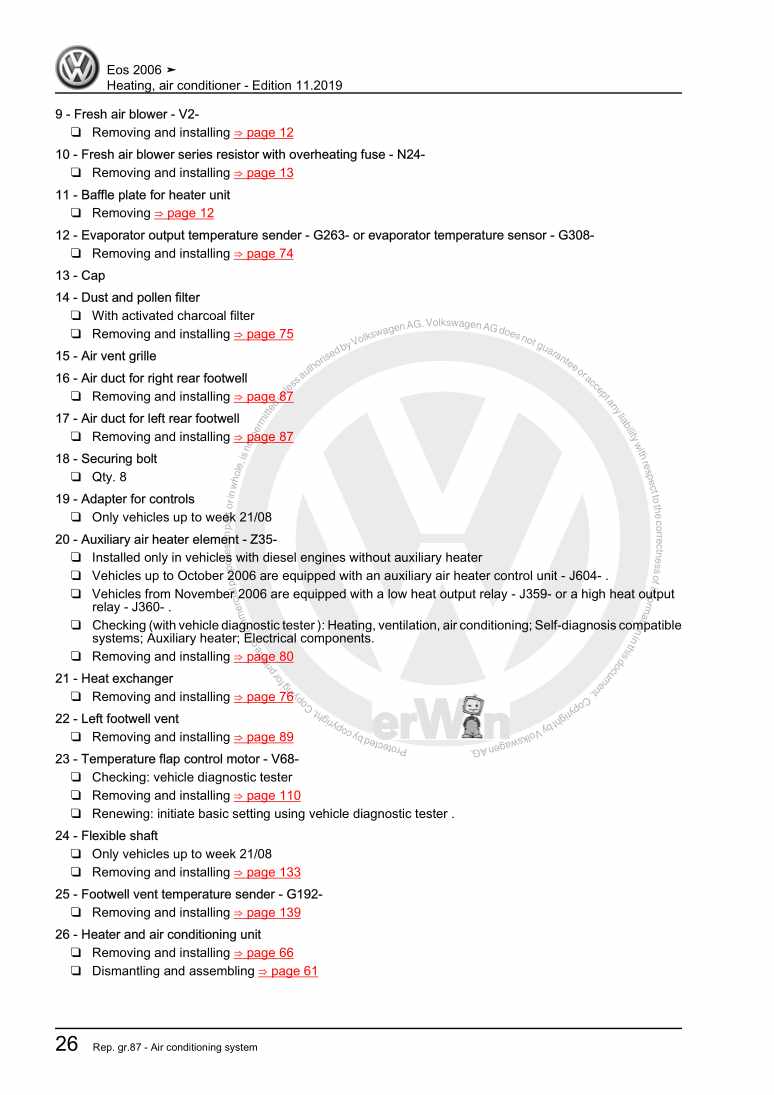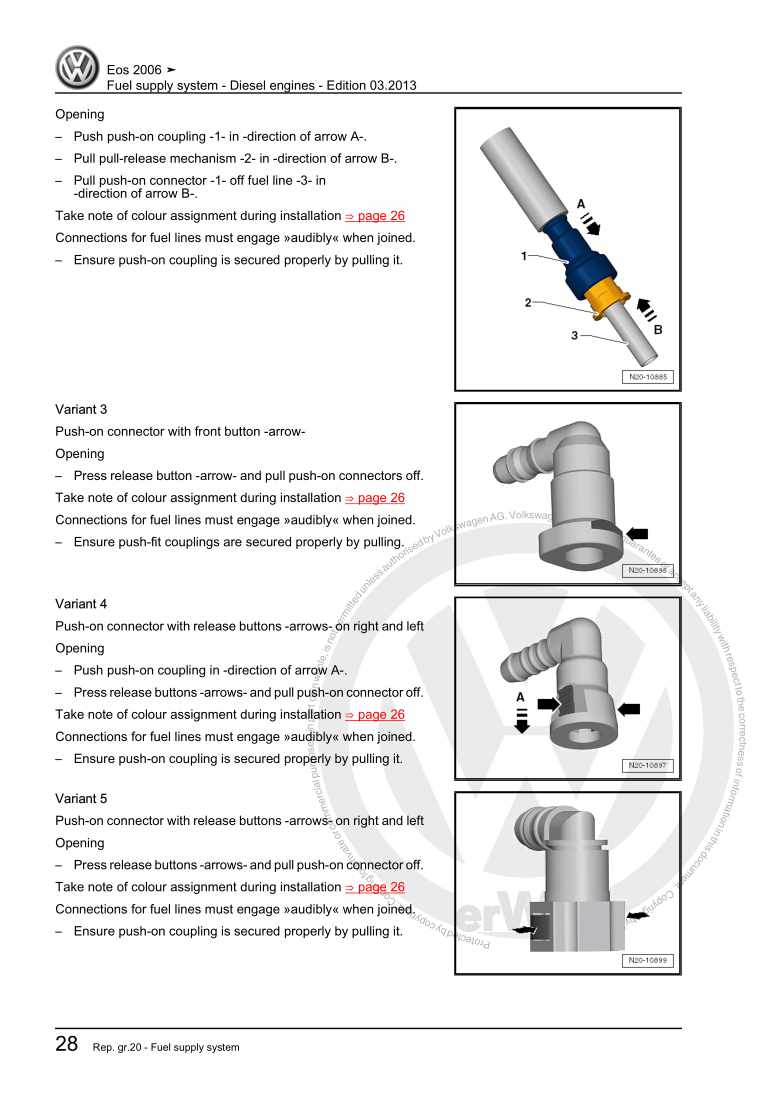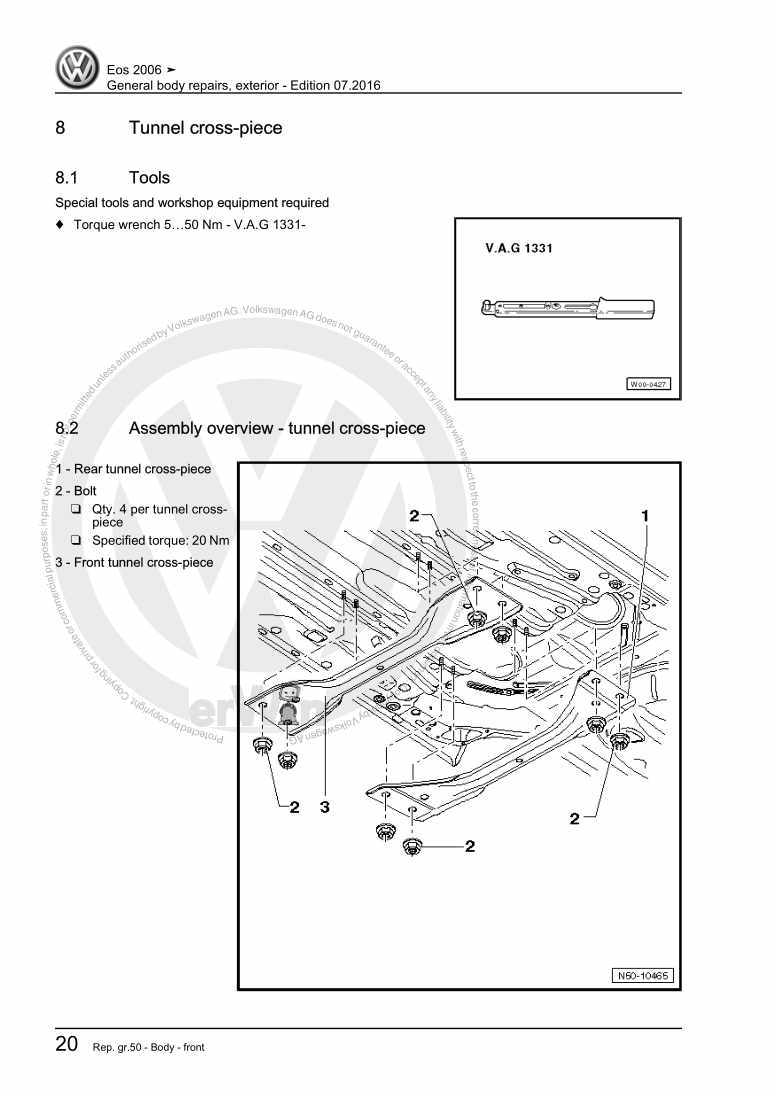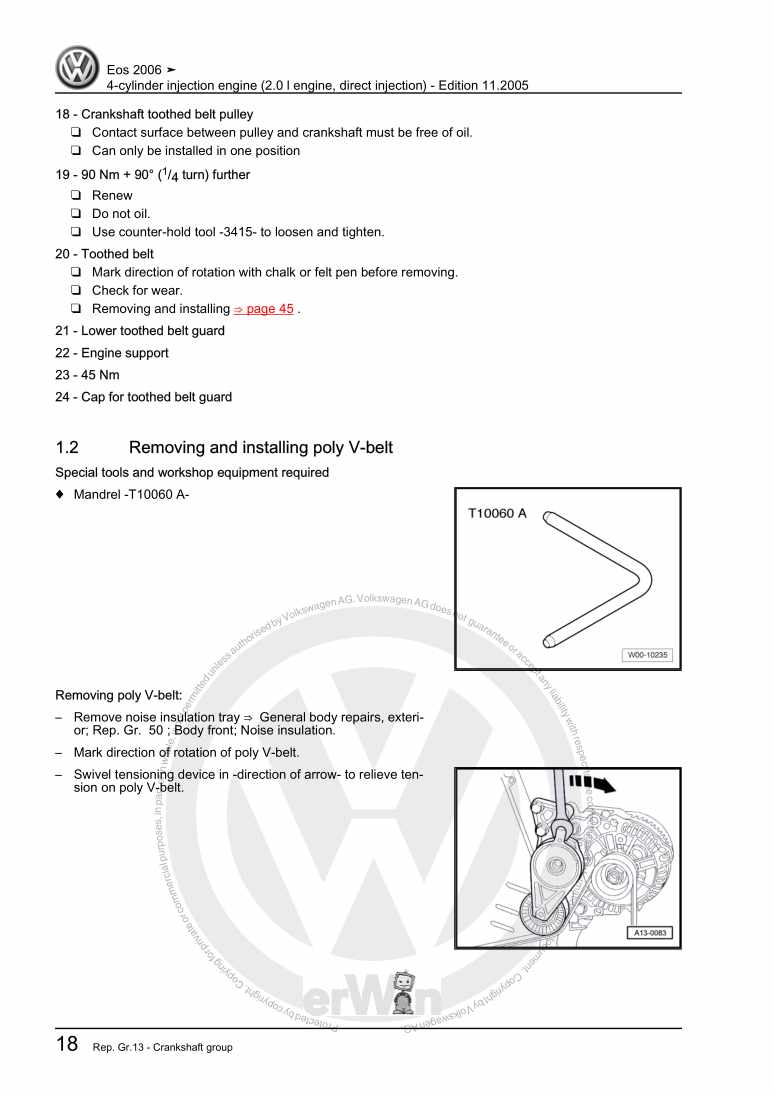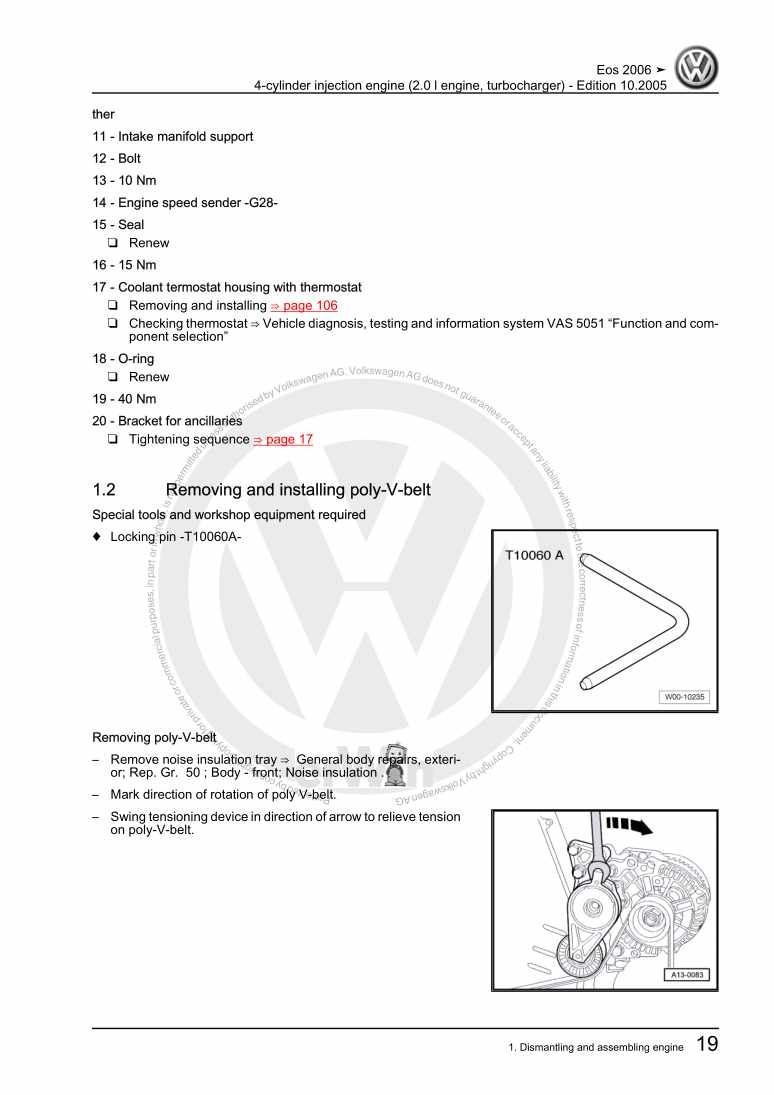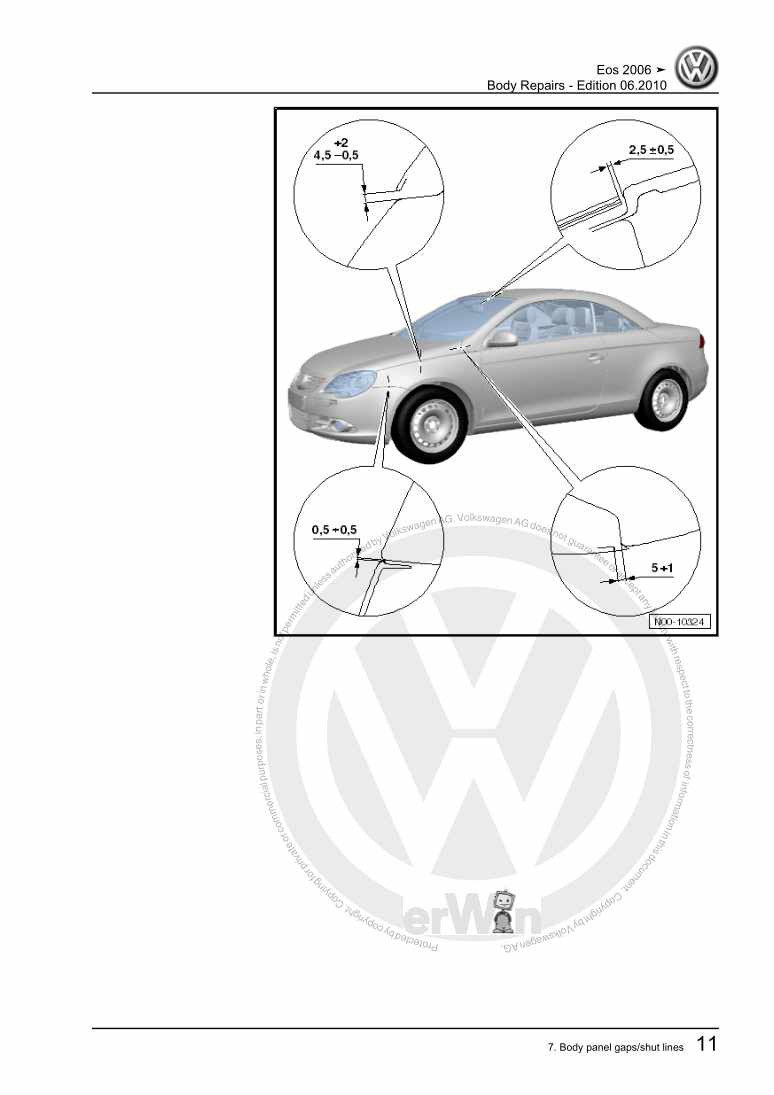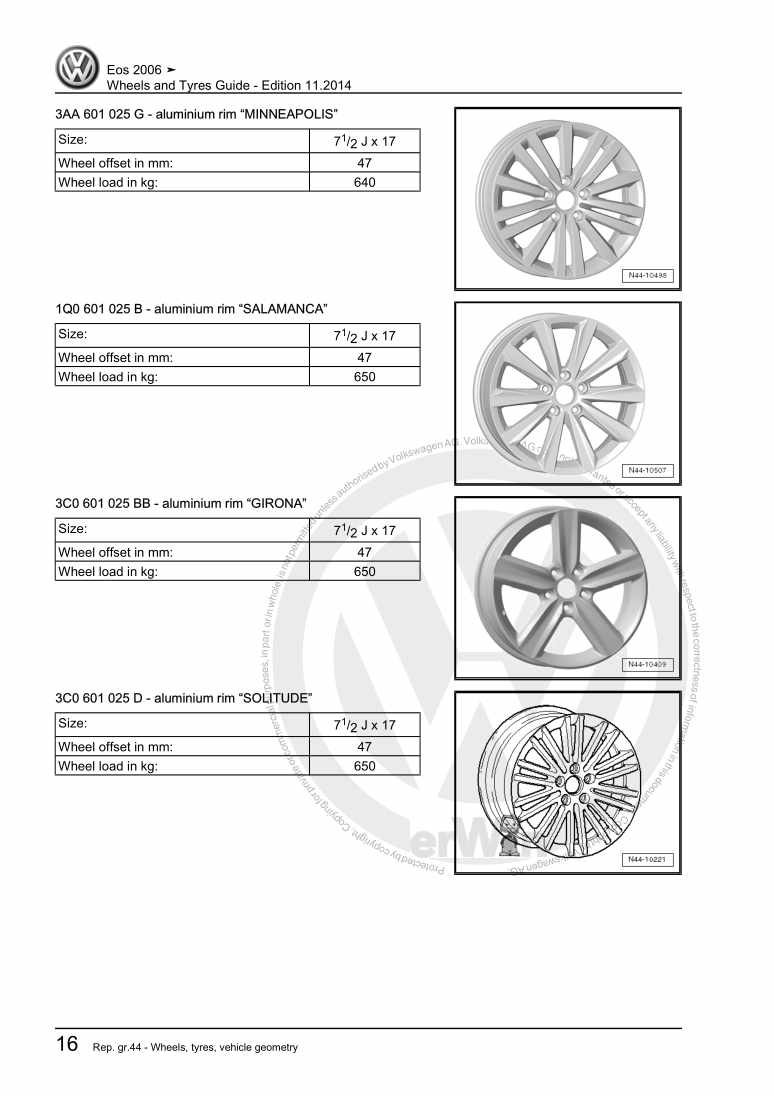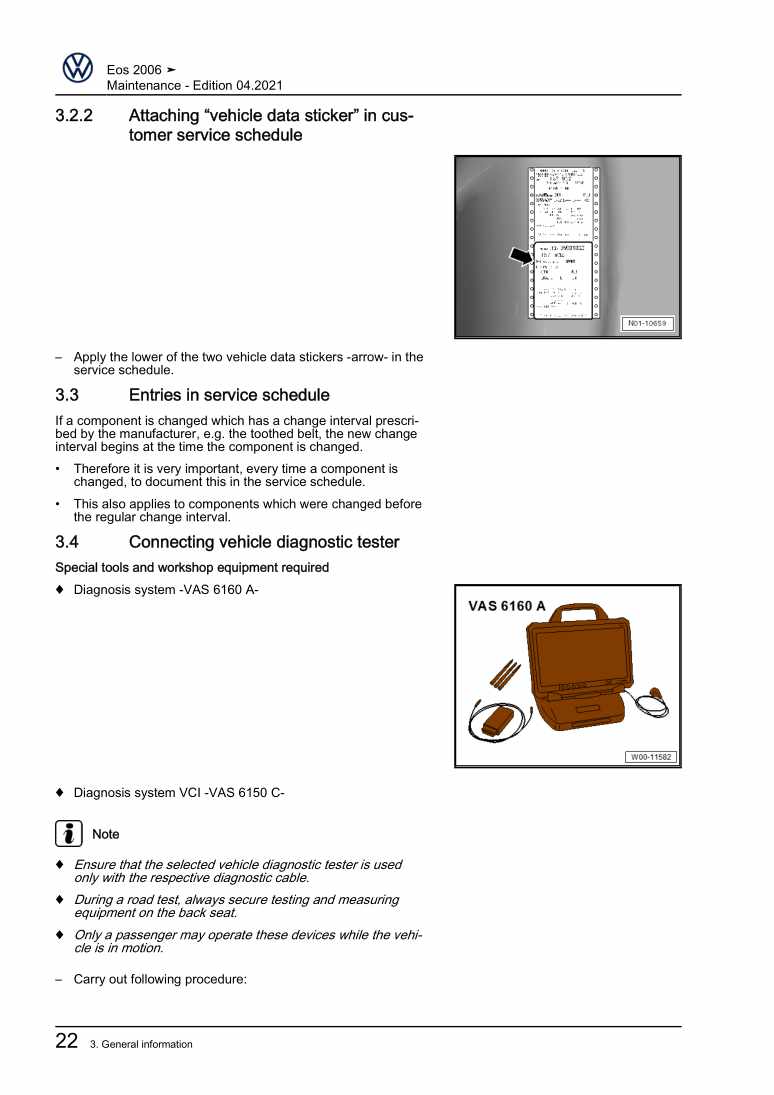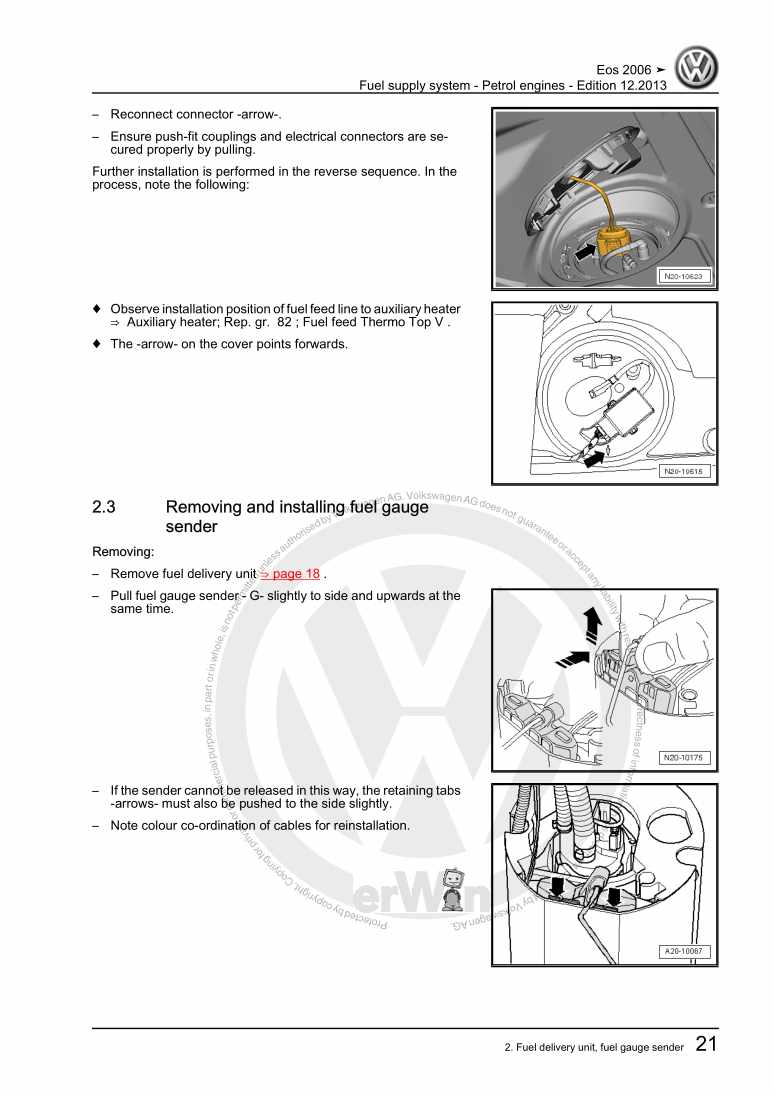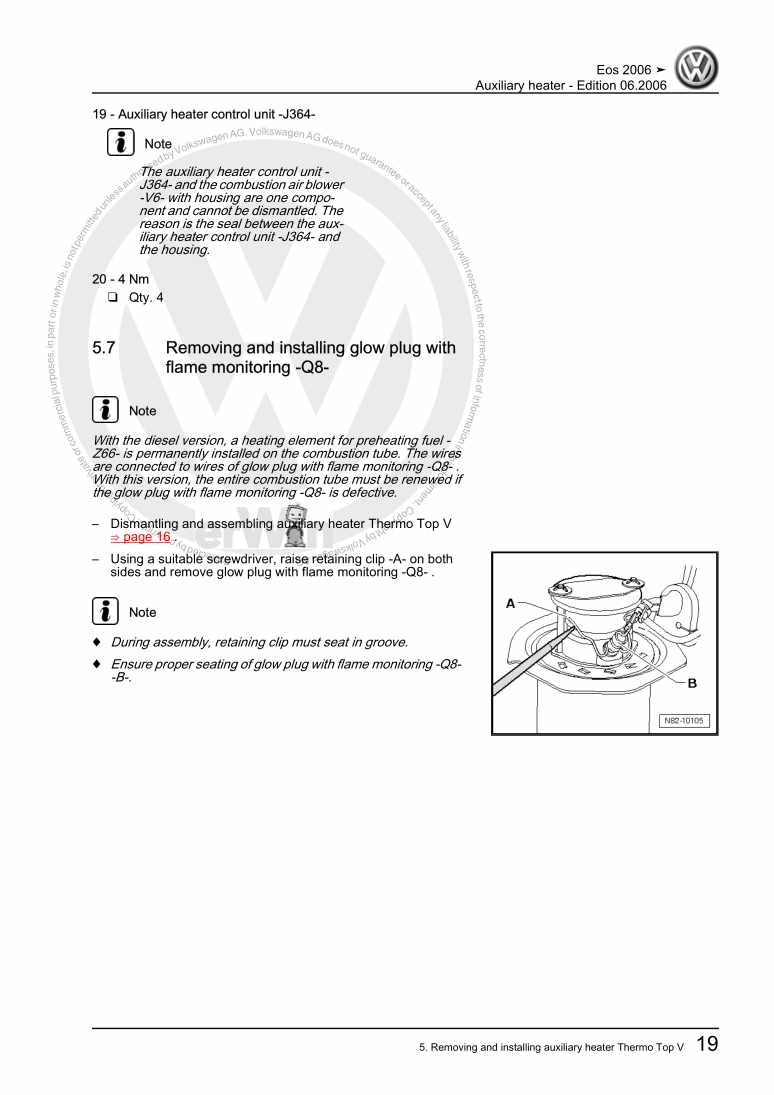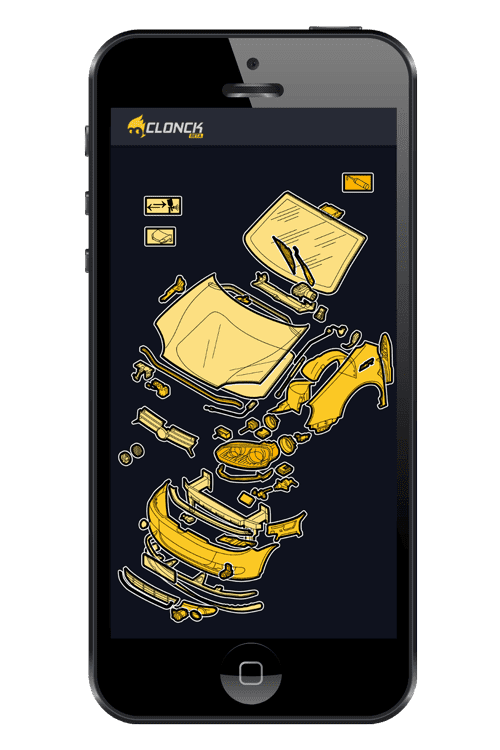Communication
11 Communication systems
11.1 Fault finding
12 Radio and radio navigation systems in general
22.1 Removing and installing radio and radio navigation systems
22.2 Fault finding
42.3 Adapting radio components
52.4 Adapting radio navigation system components
53.1 General notes
63.2 Overview of radio system “RCD 300”
73.3 Overview of connectors on radio “RCD 300”
83.4 Anti-theft coding
94 Radio system “RCD 310”
114.1 General notes
114.2 Overview of radio system “RCD 310”
114.3 Overview of connectors on radio “RCD 310”
134.4 Anti-theft coding
155.1 General description
185.2 Overview of radio system “RCD 500”
195.3 Activating/deactivating transport lock for CD changer in “RCD 500”
205.4 Overview of connectors on radio “RCD 500”
215.5 Anti-theft coding
226 Radio system “RCD 510”
246.1 General notes
246.2 Overview of radio system “RCD 510”
256.3 Activating/deactivating transport lock for CD changer in “RCD 510”
266.4 Overview of connectors on radio “RCD 510”
276.5 Anti-theft coding
307.1 General description
347.2 Overview of radio system “Premium Sound System”
347.3 Overview of connectors on radio “Premium Sound System”
367.4 Anti-theft coding
388.1 General description
408.2 Overview of radio navigation system “RNS 300”
418.3 Overview of connectors on radio navigation system “RNS 300”
428.4 Anti-theft coding
449.1 General notes
469.2 Overview of radio navigation system “RNS 310”
479.3 Overview of connectors on radio navigation system “RNS 310”
499.4 Anti-theft coding
5110.1 General notes
5510.2 Features of radio navigation system “RNS 315”
5510.3 System overview of the radio navigation system “RNS 315”
5610.4 Overview of connectors on radio navigation system “RNS 315”
5910.5 Anti-theft coding
6211.1 General description
6611.2 Overview of “RNS MFD 2 DVD”
6711.3 Overview of connectors on “RNS MFD 2 DVD”
6911.4 Anti-theft coding
7312.1 General description
7412.2 Overview of radio navigation system “RNS MFD 2 DVD”
7512.3 Overview of connectors on radio navigation system “RNS MFD 2 DVD”
7712.4 Anti-theft coding
8113.1 General notes
8313.2 Overview of radio navigation system “RNS 510”
8313.3 Overview of connectors on radio navigation system “RNS 510”
8513.4 Anti-theft coding
8814 Sound system amplifier
9114.1 General description
9114.2 Removing and installing amplifier
9114.3 Pin assignments on connectors of amplifier
9315 Satellite digital radio tuner for vehicles for USA and Canada
9515.1 General notes
9515.2 Fault finding
9515.3 Removing and installing satellite digital radio tuner
9516 Compass, for vehicles for USA and Canada
9716.1 General description
9716.2 Removing and installing magnetic field sender
9717 CD changer
9917.1 Removing and installing CD changer
9918.1 General notes
10118.2 Removing and installing storage compartment with USB connection
10318.3 Overview of connectors on USB connection
10518.4 Fault finding procedure
10619 Interface for external multimedia devices R215
10719.1 General notes
10719.2 System overview of interface for external multimedia devices R215
10719.3 Interface for external multimedia devices R215
10820 Connection for external audio sources
11020.1 General notes
11020.2 Removing and installing connection for external audio sources R199
11020.3 Contact assignment on connection for external audio sources R199
11121 Loudspeaker systems
11221.1 Removing and installing front bass loudspeakers
11221.2 Removing and installing rear bass loudspeakers
11321.3 Removing and installing front treble loudspeakers
11521.4 Removing and installing rear treble loudspeakers
11621.5 Removing and installing front mid-range loudspeakers
11722 Telephone system
11822.1 General notes
11822.2 Telephone system/universal preparation for mobile telephone
11822.3 Removing and installing telephone system microphone
12323 Aerial systems
12523.1 General notes
12523.2 Overview of aerial system for RCD 300, 500, RNS 300, RNS MFD
12523.3 Overview of aerial system component locations in rear lid
12723.6 Overview of aerial systems RCD 310, 510, RNS 300, 310, 315, 510
12923.7 Removing and installing aerial amplifier
13023.8 Removing and installing carrier plate for aerial modules
13123.9 Removing and installing aerial modules
13223.10 Renewal of aerial wiring
13324 Multifunction steering wheel
13424.1 Multifunction steering wheel ▶ 11.2010
13424.2 Multifunction steering wheel 11.2010 ▶
13625 Mobile online services
13925.1 General notes
13925.2 Overview of fitting locations - mobile online services
13925.3 Removing and installing emergency call module control unit and communication unit J949
14026 Notes on operating mobile telephones and two-way radios
14226.1 General notes
14226.2 Notes on performing repair work
14226.3 Overview of battery, transmitter and receiver unit, fuse and wiring harness
14426.4 Transmitting power and aerial fitting locations
14527 Suppression measures
14727.1 Implementation of suppression measures
147