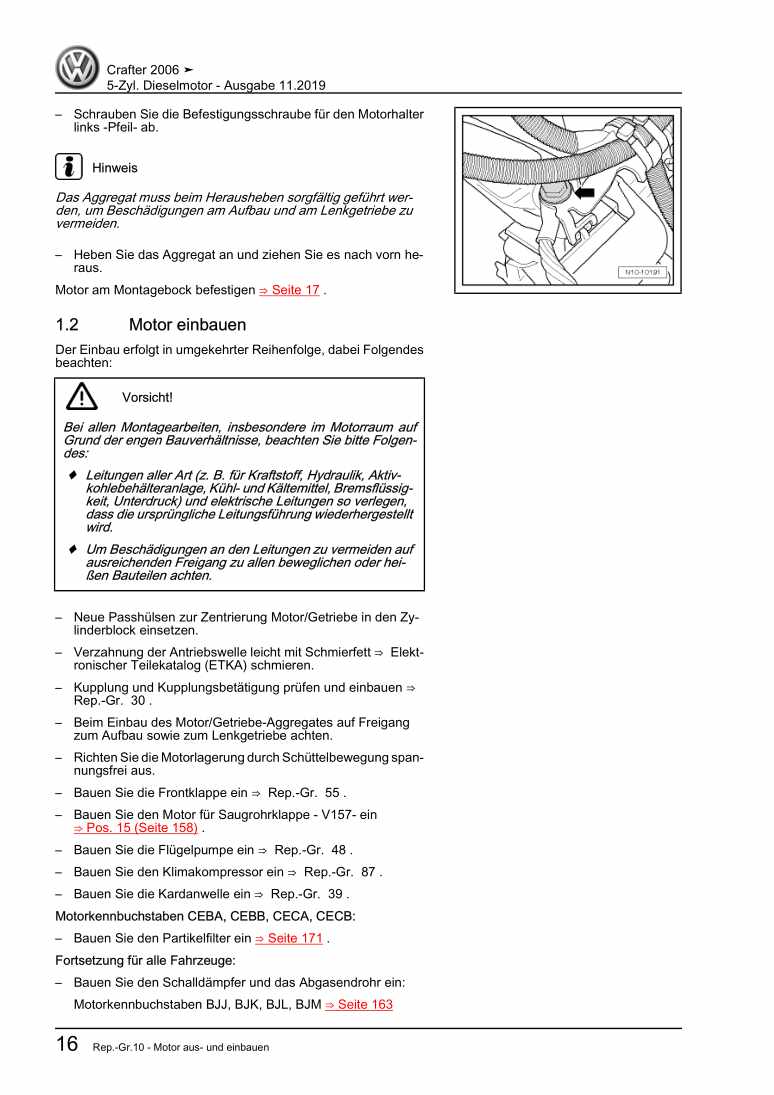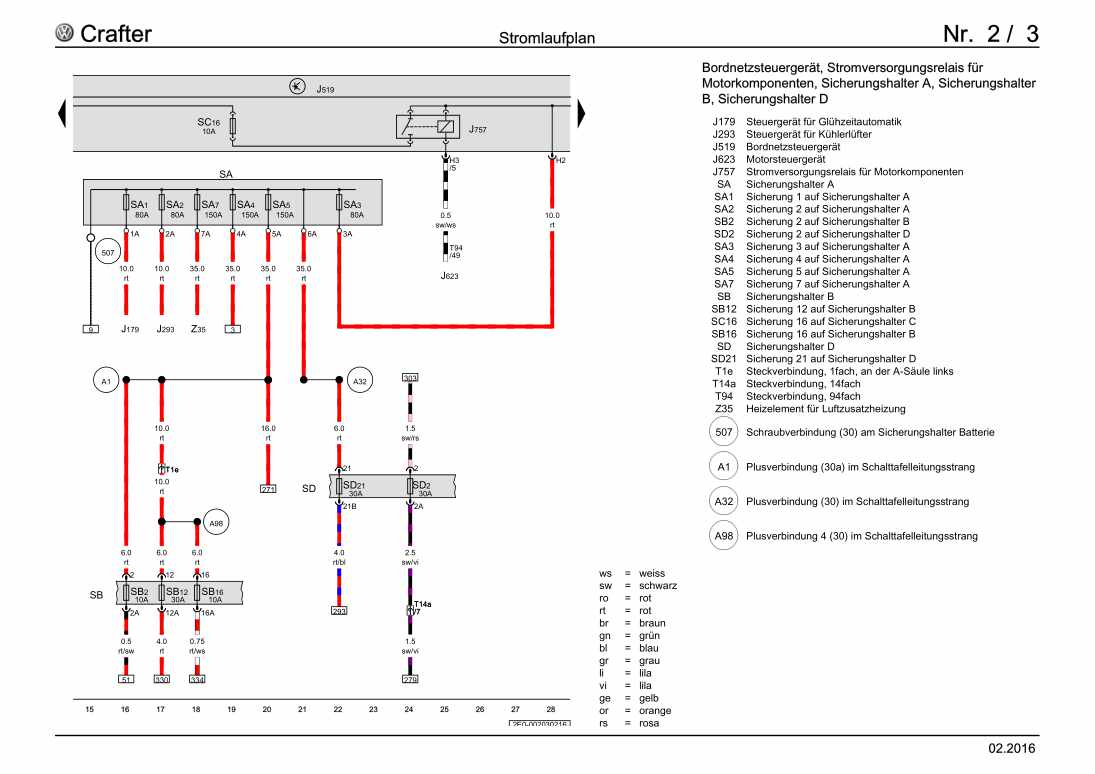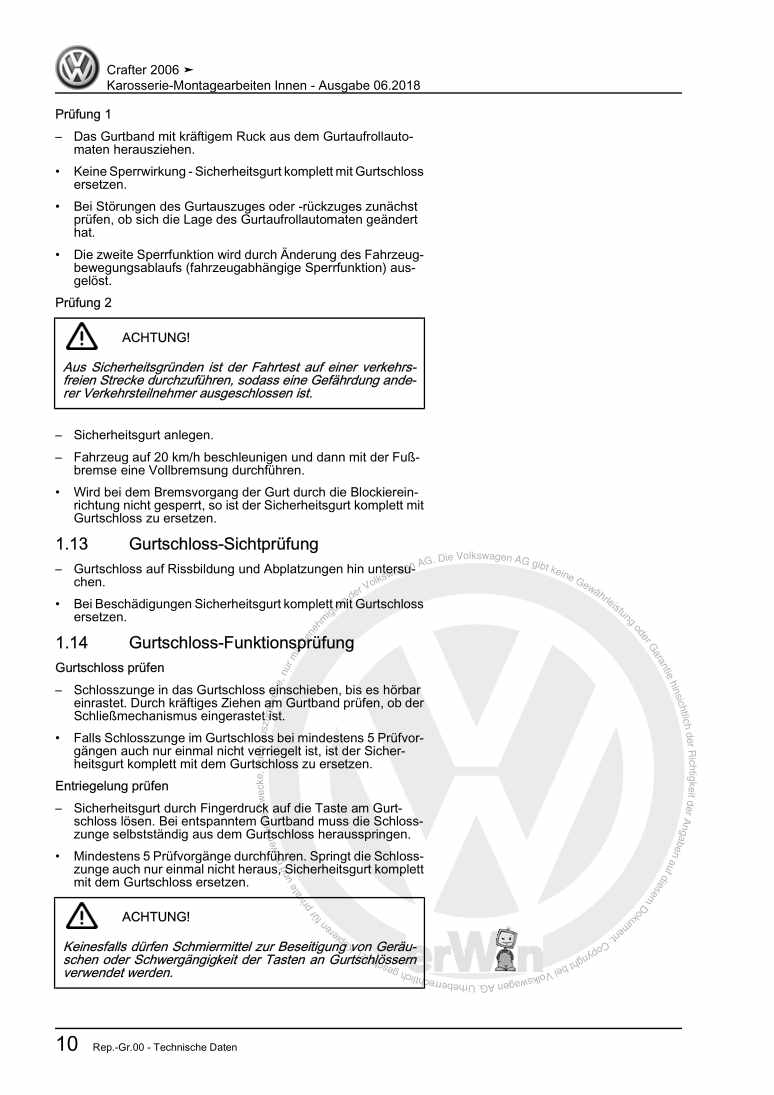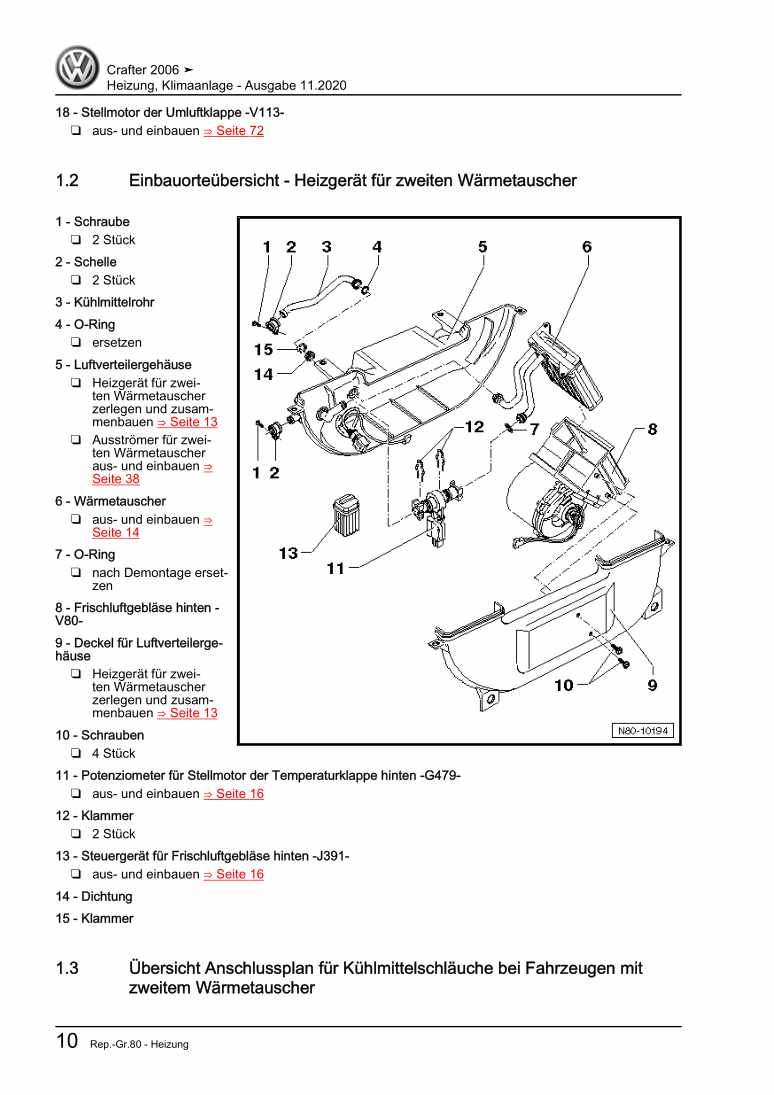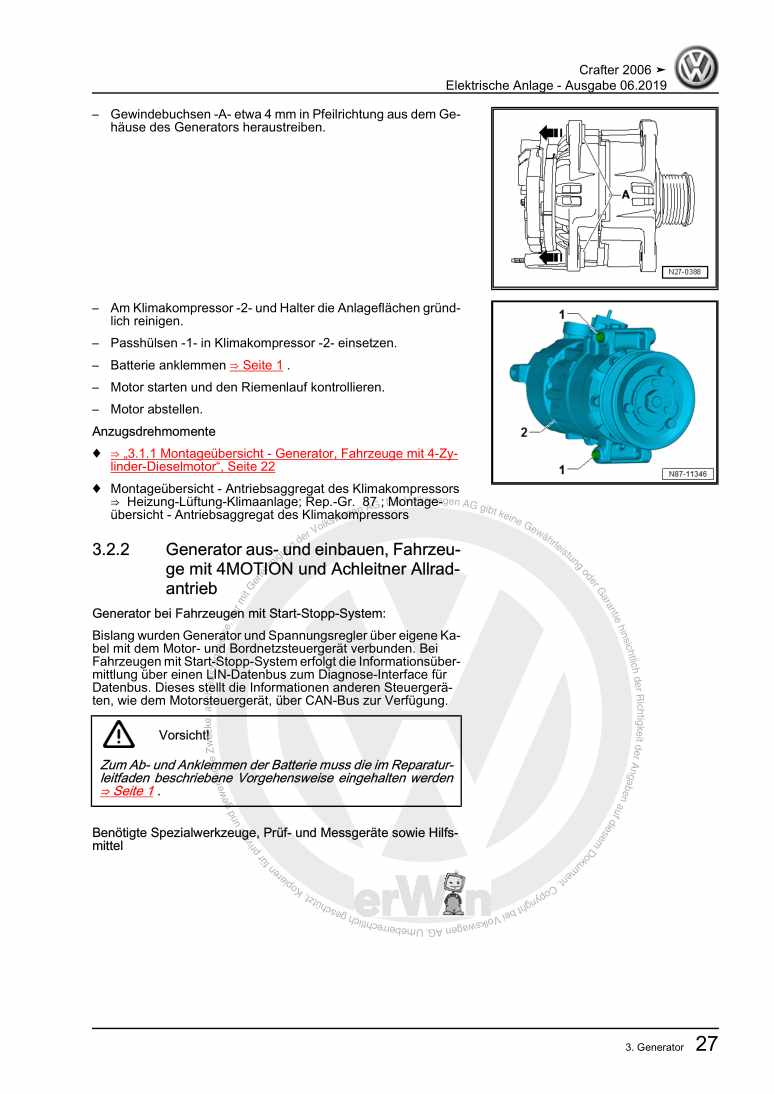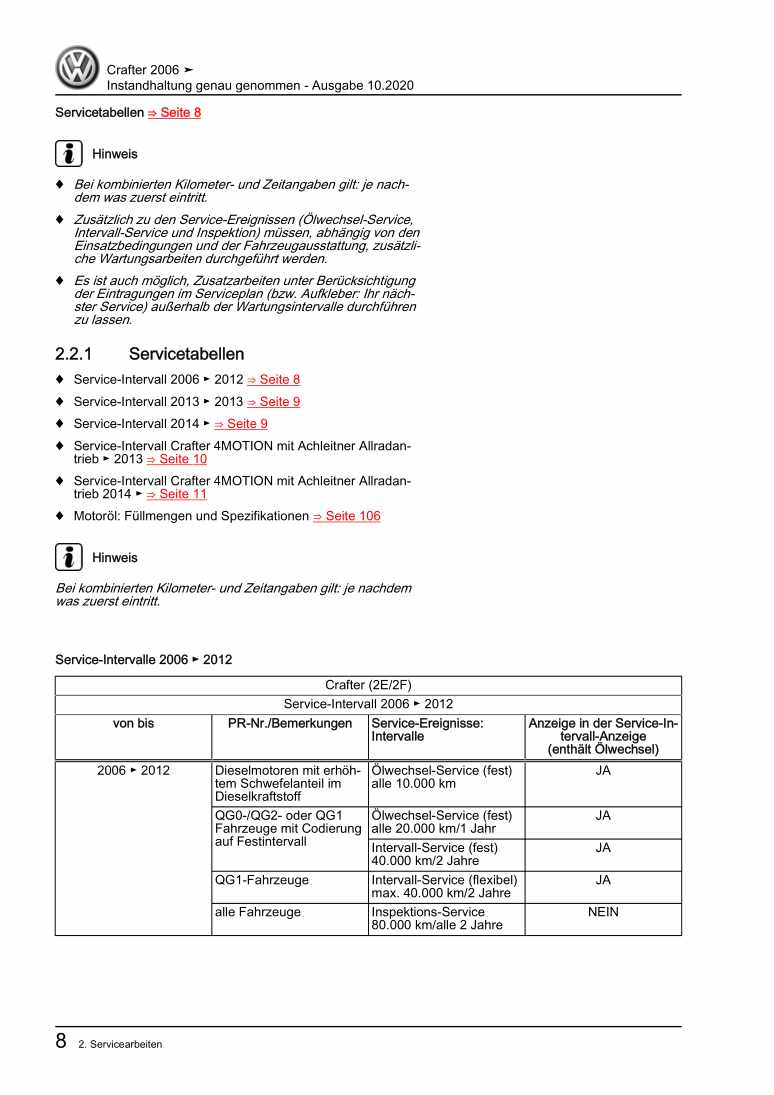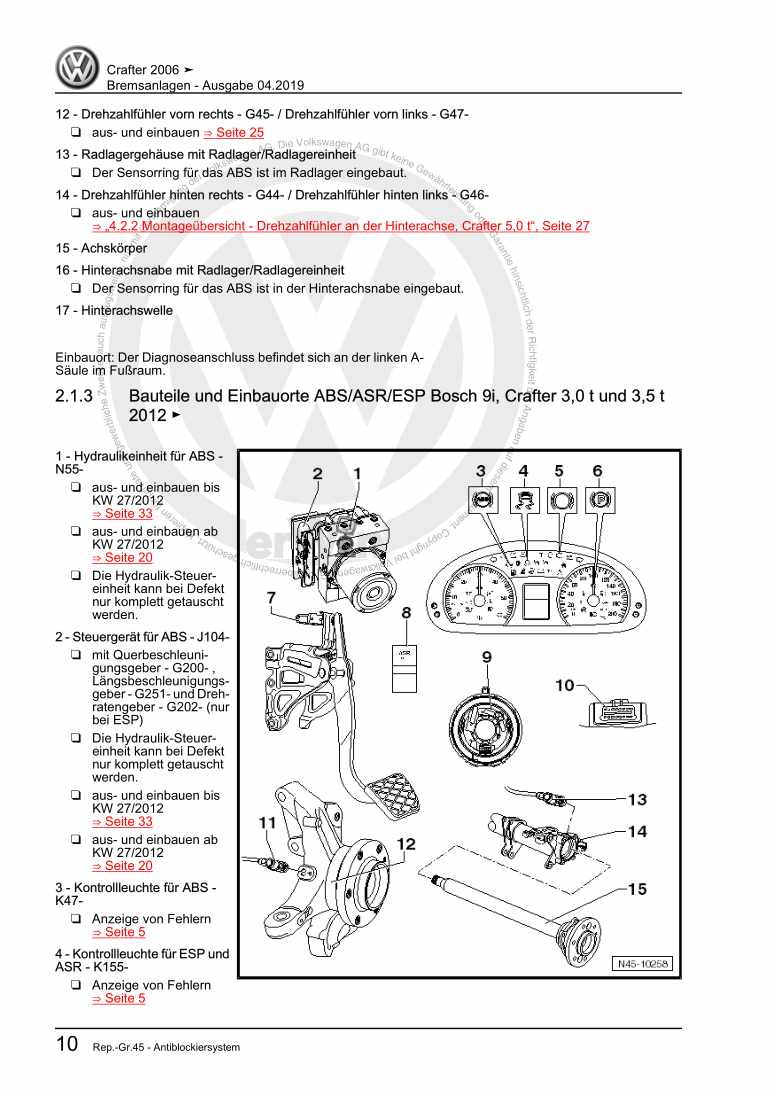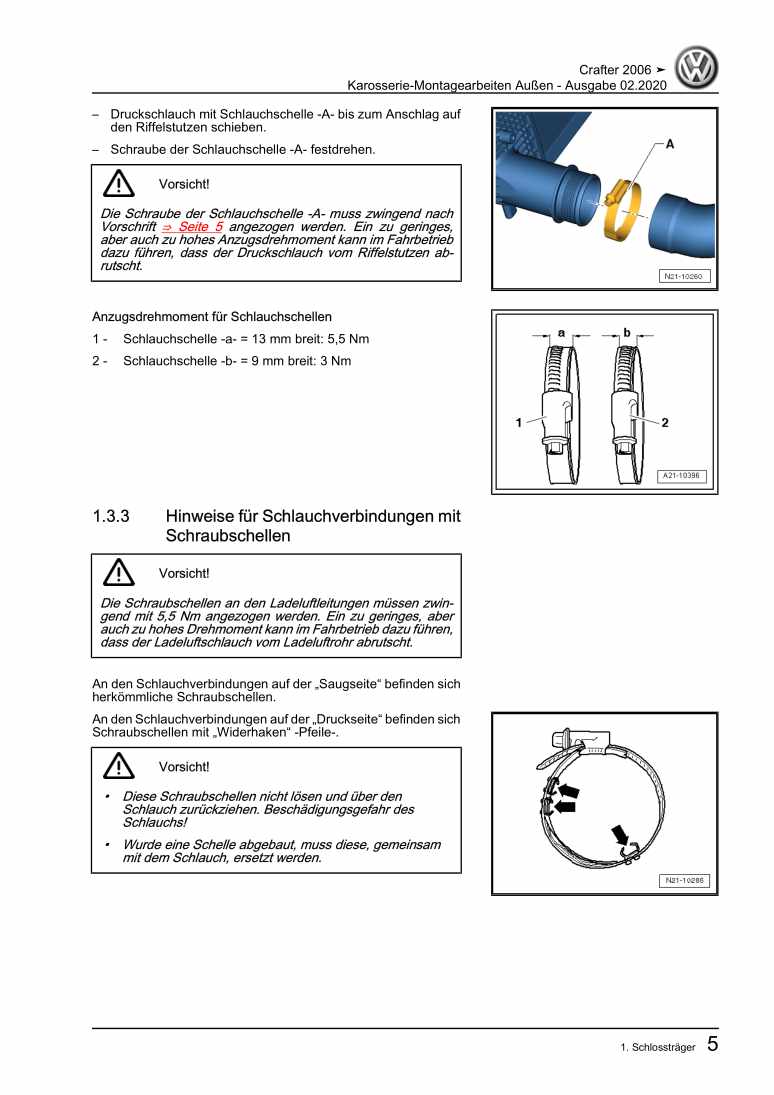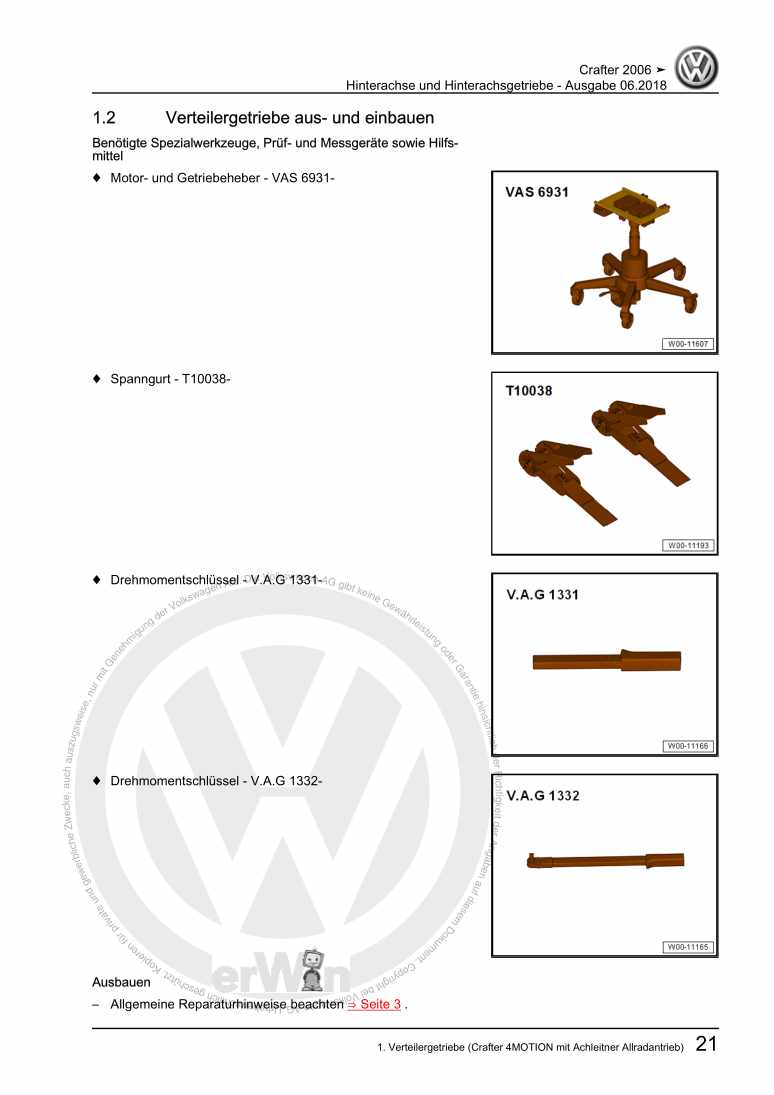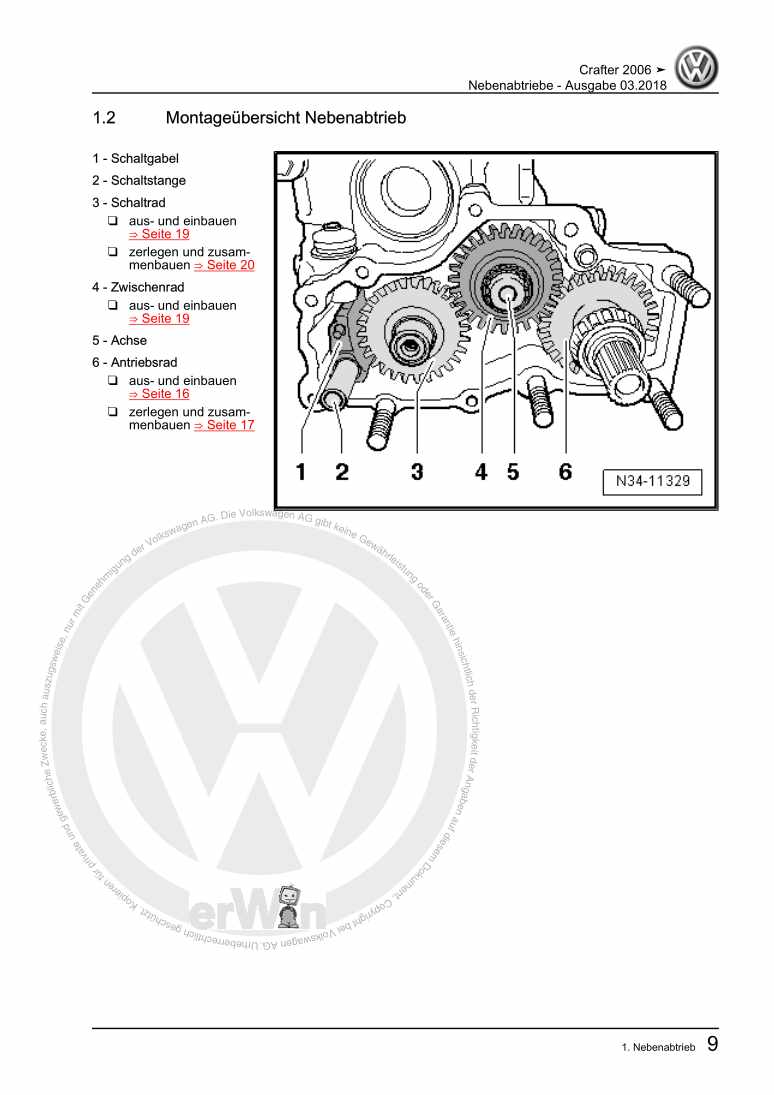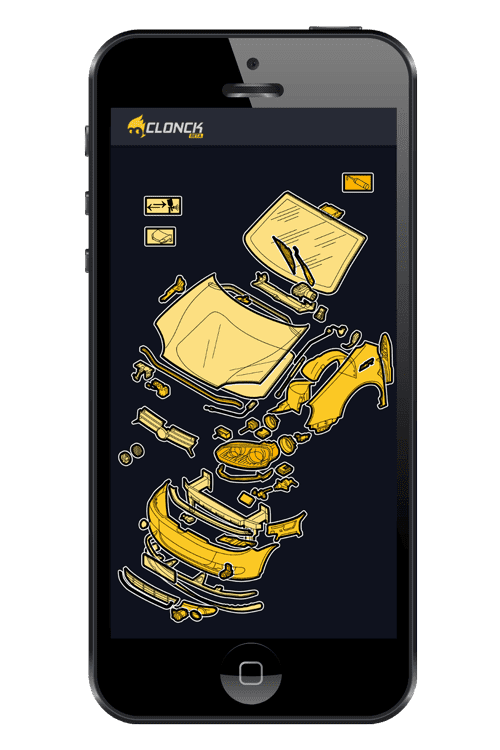Kommunikation
11 Kommunikationssysteme
11.1 Allgemeine Hinweise - Kommunikationssysteme
11.2 Fehlersuche - Kommunikationssysteme
11.3 Hinweise zur Durchführung von Montagearbeiten an Kommunikationssystemen
21.5 Ausführung der Entstörmaßnahmen
41.6 Allgemeine Hinweise zum Betrieb von Handys und Funkgeräten
52 Radioanlage „RCD 2001“, Fahrzeuge bis 12.2008
82.2 Einbauorteübersicht - Radioanlage „RCD 2001“, Fahrzeuge bis 12.2008
92.3 Radioanlage „RCD 2001“ aus- und einbauen, Fahrzeuge bis 12.2008
112.4 Steckerbelegungen - Radioanlage „RCD 2001“, Fahrzeuge bis 12.2008
132.5 Anti-Diebstahl-Codierung - Radioanlage „RCD 2001“, Fahrzeuge bis 12.2008
162.6 Bauteile anpassen - Radioanlage „RCD 2001“, Fahrzeuge bis 12.2008
163 Radioanlage „RCD 2001“, Fahrzeuge ab 01.2009
193.1 Allgemeine Beschreibung - Radioanlage „RCD 2001“, Fahrzeuge ab 01.2009
193.2 Einbauorteübersicht - Radioanlage „RCD 2001“, Fahrzeuge ab 01.2009
203.3 Strukturübersicht - Radioanlage „RCD 2001“, Fahrzeuge ab 01.2009
223.4 Radioanlage „RCD 2001“ aus- und einbauen, Fahrzeuge ab 01.2009
233.5 Steckerbelegungen - Radioanlage „RCD 2001“, Fahrzeuge ab 01.2009
253.6 Anti-Diebstahl-Codierung - Radioanlage „RCD 2001“, Fahrzeuge ab 01.2009
283.7 Bauteile anpassen - Radioanlage „RCD 2001“, Fahrzeuge ab 01.2009
284 Radioanlage „RCD 4001“
304.1 Allgemeine Beschreibung - Radioanlage „RCD 4001“
304.2 Einbauorteübersicht - Radioanlage „RCD 4001“
314.3 Radioanlage „RCD 4001“ aus- und einbauen
334.4 Steckerbelegungen - Radioanlage „RCD 4001“
354.5 Anti-Diebstahl-Codierung - Radioanlage „RCD 4001“
384.6 Bauteile anpassen - Radioanlage „RCD 4001“
385 Radioanlage „RCD 3002“ und „RCD 4002“
395.1 Allgemeine Beschreibung - Radioanlage „RCD 3002“ und „RCD 4002“
395.2 Einbauorteübersicht - Radioanlage „RCD 3002“ bzw. „RCD 4002“
415.3 Strukturübersicht - Radioanlage „RCD 3002“ bzw. „RCD 4002“
425.4 Radioanlage „RCD 3002“ bzw. „RCD 4002“ aus- und einbauen
435.5 Steckerbelegungen - Radioanlage „RCD 3002“ bzw. „RCD 4002“
465.6 Anti-Diebstahl-Codierung - Radioanlage „RCD 3002“ und „RCD 4002“
485.7 Bauteile anpassen - Radioanlage „RCD 3002“ und „RCD 4002“
496 Radioanlage „RSD 2000“
516.1 Allgemeine Beschreibung - Radioanlage „RSD 2000“
516.2 Einbauorteübersicht - Radioanlage „RSD 2000“
526.3 Radioanlage „RSD 2000“ aus- und einbauen
536.4 Steckerbelegungen - Radioanlage „RSD 2000“
556.5 Anti-Diebstahl-Codierung - Radioanlage „RSD 2000“
576.6 Bauteile anpassen - Radioanlage „RSD 2000“
587 Radioanlage „RSD 4000“ und Radio-Navigationssystem „RNS 6000“
607.2 Einbauorteübersicht - Radioanlage „RSD 4000“ und Radio-Navigationssystem „RNS 6000“
617.3 Radioanlage „RSD 4000“ und Radio-Navigationssystem „RNS 6000“ aus- und einbauen
637.4 Steckerbelegungen - Radioanlage „RSD 4000“ und Radio-Navigationssystem „RNS 6000“
657.7 Bauteile anpassen - Radioanlage „RSD 4000“ und Radio-Navigationssystem „RNS 6000“
718 Radio-Navigationssystem „RNS 4001“
738.1 Allgemeine Beschreibung - Radio-Navigationssystem „RNS 4001“
738.2 Einbauorteübersicht - Radio-Navigationssystem „RNS 4001“
748.3 Radio-Navigationssystem „RNS 4001“ aus- und einbauen
768.4 Steckerbelegungen - Radio-Navigationssystem „RNS 4001“
788.5 Anti-Diebstahl-Codierung - Radio-Navigationssystem „RNS 4001“
818.6 Bauteile anpassen - Radio-Navigationssystem „RNS 4001“
829 Radio-Navigationssystem „RNS 4010“
849.1 Allgemeine Beschreibung - Radio-Navigationssystem „RNS 4010“
849.2 Einbauorteübersicht - Radio-Navigationssystem „RNS 4010“
859.3 Strukturübersicht - Radio-Navigationssystem „RNS 4010“
879.4 Radio-Navigationssystem „RNS 4010“ aus- und einbauen
889.5 Steckerbelegungen - Radio-Navigationssystem „RNS 4010“
909.6 Anti-Diebstahl-Codierung - Radio-Navigationssystem „RNS 4010“
929.7 Bauteile anpassen - Radio-Navigationssystem „RNS 4010“
9310 Radio-Navigationssystem „RNS 5001“
9610.1 Allgemeine Beschreibung - Radio-Navigationssystem „RNS 5001“
9610.2 Einbauorteübersicht - Radio-Navigationssystem „RNS 5001“
9710.3 Radio-Navigationssystem „RNS 5001“ aus- und einbauen
9910.4 Steckerbelegungen - Radio-Navigationssystem „RNS 5001“
10110.5 Anti-Diebstahl-Codierung - Radio-Navigationssystem „RNS 5001“
10410.6 Bauteile anpassen - Radio-Navigationssystem „RNS 5001“
10511 Radio-Navigationssystem „RNS 5010“
10711.1 Allgemeine Beschreibung - Radio-Navigationssystem „RNS 5010“
10711.2 Einbauorteübersicht - Radio-Navigationssystem „RNS 5010“
10811.3 Strukturübersicht - Radio-Navigationssystem „RNS 5010“
11011.4 Radio-Navigationssystem „RNS 5010“ aus- und einbauen
11111.5 Steckerbelegungen - Radio-Navigationssystem „RNS 5010“
11411.6 Anti-Diebstahl-Codierung - Radio-Navigationssystem „RNS 5010“
11511.7 Bauteile anpassen - Radio-Navigationssystem „RNS 5010“
11612 Zusatzgebläse für Radio und Radio-Navigationssysteme
11812.1 Zusatzgebläse für Radio und Radio-Navigationssysteme aus- und einbauen
11813 Soundsystem
12113.1 Allgemeine Beschreibung - Soundsystem
12113.2 Hochtonlautsprecher vorn aus- und einbauen
12113.3 Hochtonlautsprecher hinten aus- und einbauen
12513.4 Lautsprecher Mitte aus- und einbauen
12613.5 Mitteltieftonlautsprecher vorn aus- und einbauen
12613.6 Mitteltieftonlautsprecher hinten aus- und einbauen
12714 Antennensysteme
12914.1 Allgemeine Beschreibung - Antennensysteme
12914.3 Einbauorteübersicht - Antennensystem mit Radioanlage „RCD 3002“ oder „RCD 4002“
13114.6 Sendeleistungen - Antennensysteme
13314.7 Dachantenne aus- und einbauen
13414.8 Antenne für Bluetooth aus- und einbauen
13814.9 Ersatz von Antennenleitungen
13815 CD-Wechsler
13915.1 Allgemeine Beschreibung - CD-Wechsler
13915.2 CD-Wechsler aus- und einbauen
13916 Telefonanlage, Fahrzeuge bis 11.2009
14116.1 Allgemeine Beschreibung - Telefonanlage, Fahrzeuge bis 11.2009
14116.2 Einbauorteübersicht - Handyvorbereitung mit Radioanlage „RCD 2001“
14116.4 Halterung für Telefon aus- und einbauen
14416.5 Steuergerät für Bedienungselektronik des Handys aus- und einbauen
14416.6 Mikrofon für Freisprecheinrichtung aus- und einbauen
14517 Telefonanlage, Fahrzeuge ab 12.2009
14817.1 Allgemeine Beschreibung - Telefonanlage, Fahrzeuge ab 12.2009
14817.3 Einbauorteübersicht - Handyvorbereitung mit Radioanlage „RCD 2001“
15017.7 Steckerbelegungen - Halterung für Telefon
15418 Rückfahrkamerasystem
15618.1 Allgemeine Beschreibung - Rückfahrkamerasystem
15618.2 Montageübersicht - Rückfahrkamerasystem
15718.3 Rückfahrkamera aus- und einbauen
15818.4 Monitor für Rückfahrkamerasystem aus- und einbauen
16019 Multifunktionslenkrad
16319.1 Allgemeine Beschreibung - Multifunktionslenkrad
16319.2 Multifunktionstasten im Lenkrad aus- und einbauen
16319.3 Bauteile anpassen - Multifunktionslenkrad
165